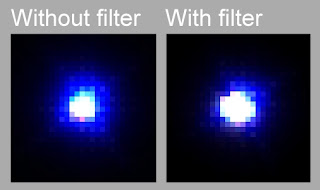Time for the grand rehearsal - doing everything I'm planning to do on eclipse day; outside in the real world. This is essential for success. I should be doing this many times, but - as usual - I am late and there's only time for one test.
Setting up went fine - I've done it many times already. Rotated the camera so that the diurnal motion aligned with the long axis of the sensor. This takes roughly half an hour, but there should be plenty of time during the partial phase for this.
I struggled to focus on the sun using the white light filter and focusing mask. The extreme contrast of the scene (blank, white sun surrounded by blackness) confuses some automatic contrast adjustments to the liveview display - especially when I zoom in on the solar edge. This kind of focusing works beautifully on the moon and on stars. I don't know how to solve this! Maybe the eclipsed sun will work better. Maybe I'll just have to dump liveview and use actual images. I wonder how others do this?? Frustrating....
While fumbling with liveview I discovered that doing so eats up the battery extremely fast! Around 10-15 minutes of liveview is all it takes to fully deplete the battery. For all other camera operations the battery efficiency is really good, so this caught me by surprise. Not nice to discover on eclipse day. I have ordered two spare batteries since I only had one. Phwew....
The time to execute all 770 planned images is roughly one hour and I didn't experience any other battery problems. Switching memory cards went fine.
I tested placing the solar edge at the left edge of the field of view (FOV) at precisely 6 minutes prior to mid-eclipse. I have previously calculated that this should result in perfect framing during mid-eclipse. The image below is a combination of the first and last shot of my eclipse sequence. The centering is very good and diurnal drift is well contained within the FOV. Should work fine on eclipse day - I'll use Eclipse Orchestrator to calculate the precise time once we have arrived on location.
Apropos location: I tested using my smartphone to get the GPS coordinates. Worked fine using Google maps (touch and hold the blue 'here' indicator, see a red pin appear with the GPS coordinates displayed in the search box at the top). Now I just need to get a GPS certified time signal - haven't figured that out yet.
Setting up went fine - I've done it many times already. Rotated the camera so that the diurnal motion aligned with the long axis of the sensor. This takes roughly half an hour, but there should be plenty of time during the partial phase for this.
 |
| Setting up for the grand rehearsal. If only the clouds would go away... |
I struggled to focus on the sun using the white light filter and focusing mask. The extreme contrast of the scene (blank, white sun surrounded by blackness) confuses some automatic contrast adjustments to the liveview display - especially when I zoom in on the solar edge. This kind of focusing works beautifully on the moon and on stars. I don't know how to solve this! Maybe the eclipsed sun will work better. Maybe I'll just have to dump liveview and use actual images. I wonder how others do this?? Frustrating....
While fumbling with liveview I discovered that doing so eats up the battery extremely fast! Around 10-15 minutes of liveview is all it takes to fully deplete the battery. For all other camera operations the battery efficiency is really good, so this caught me by surprise. Not nice to discover on eclipse day. I have ordered two spare batteries since I only had one. Phwew....
The time to execute all 770 planned images is roughly one hour and I didn't experience any other battery problems. Switching memory cards went fine.
I tested placing the solar edge at the left edge of the field of view (FOV) at precisely 6 minutes prior to mid-eclipse. I have previously calculated that this should result in perfect framing during mid-eclipse. The image below is a combination of the first and last shot of my eclipse sequence. The centering is very good and diurnal drift is well contained within the FOV. Should work fine on eclipse day - I'll use Eclipse Orchestrator to calculate the precise time once we have arrived on location.
 |
| First and last shot from the totality imaging script combined. Framing is perfect! |
Apropos location: I tested using my smartphone to get the GPS coordinates. Worked fine using Google maps (touch and hold the blue 'here' indicator, see a red pin appear with the GPS coordinates displayed in the search box at the top). Now I just need to get a GPS certified time signal - haven't figured that out yet.